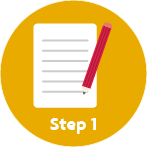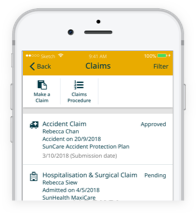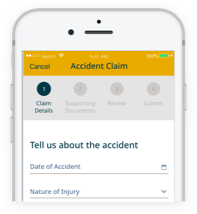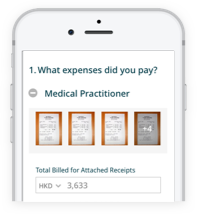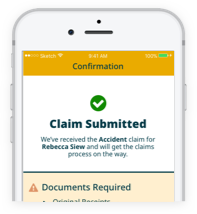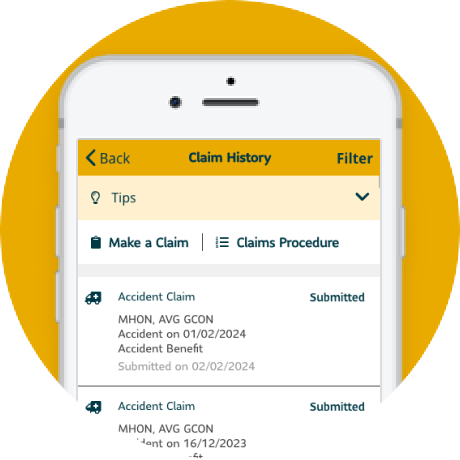Track your Claim Status
Claim status tracking is currently exclusive for Accident as well as Hospitalization & Surgical claims submitted via My Sun Life HK or paper forms.
For other types of claims, please contact your advisor or our Client Service Centre at (852) 2103 8928 for your claim status.