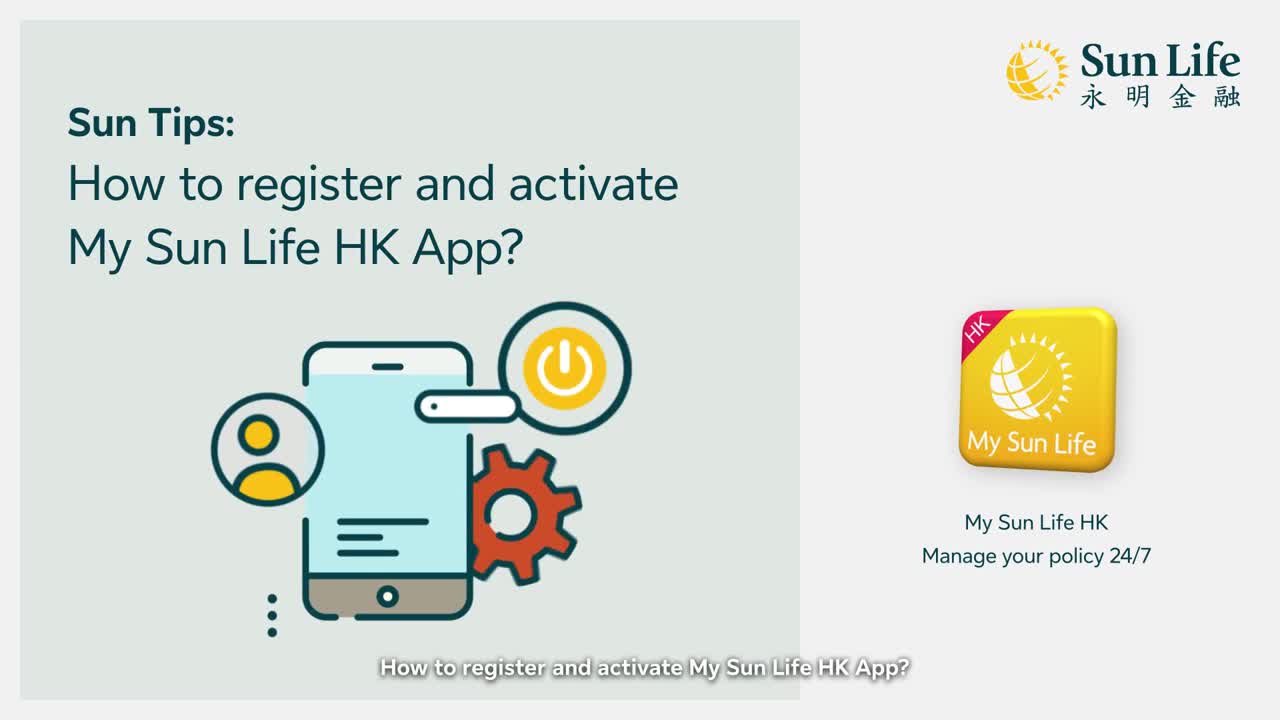- Log in to the “Edit Profile” page of My Sun Life HK
- Submit the “Change of Address & Contact Information” form
By mail or in person to Client Service Center
Address: G/F, Cheung Kei Center Tower B, 18 Hung Luen Road, Hunghom, Kowloon, Hong Kong
By email: hk_csd@sunlife.com
By fax: 2103 8938
- Call our Client Services Hotline 2103 8552
To ensure you are able to receive eAdvice timely, please inform us of any changes on your email address/mobile number as soon as possible. Sun Life Hong Kong Limited will not be responsible for any losses resulting from inability to receive eAdvice related to inactive email address/mobile number.